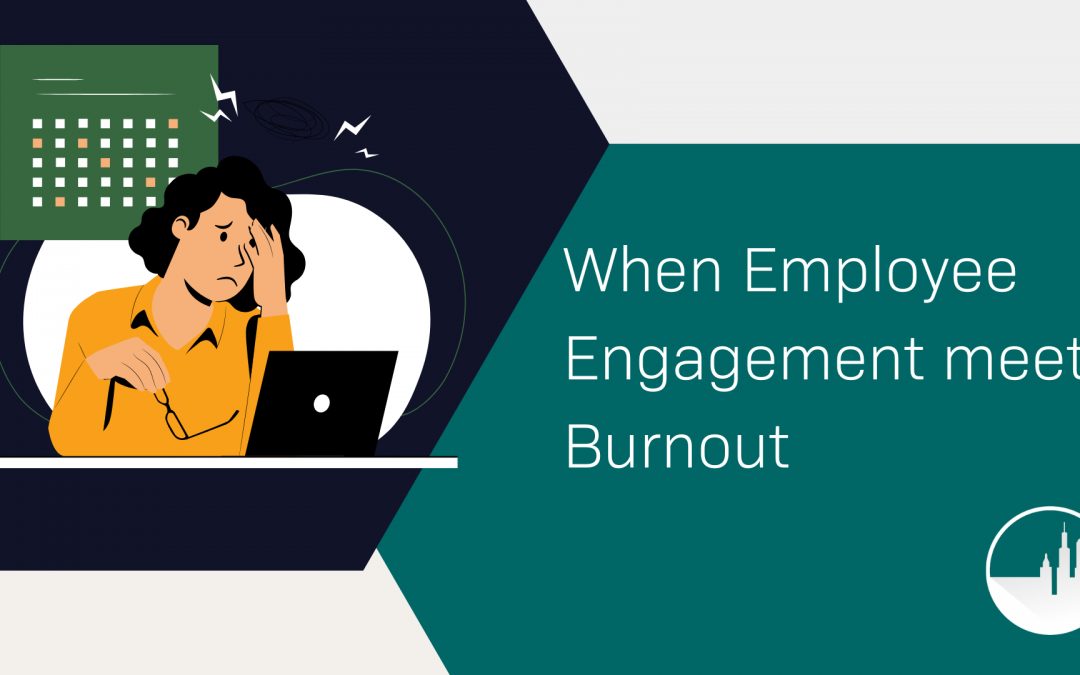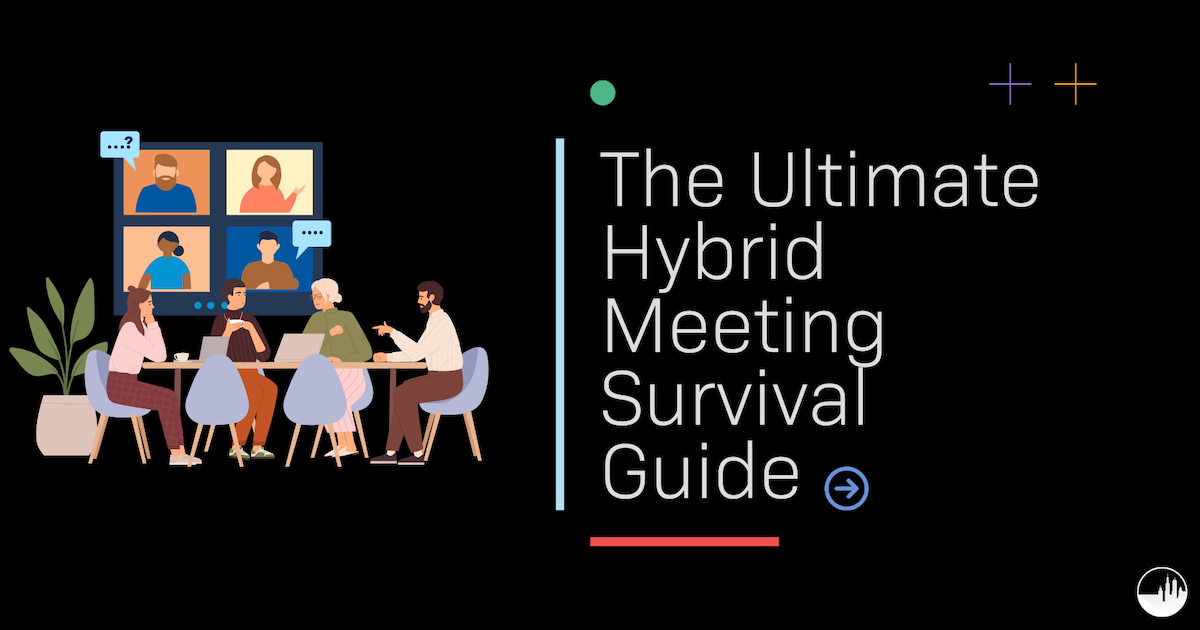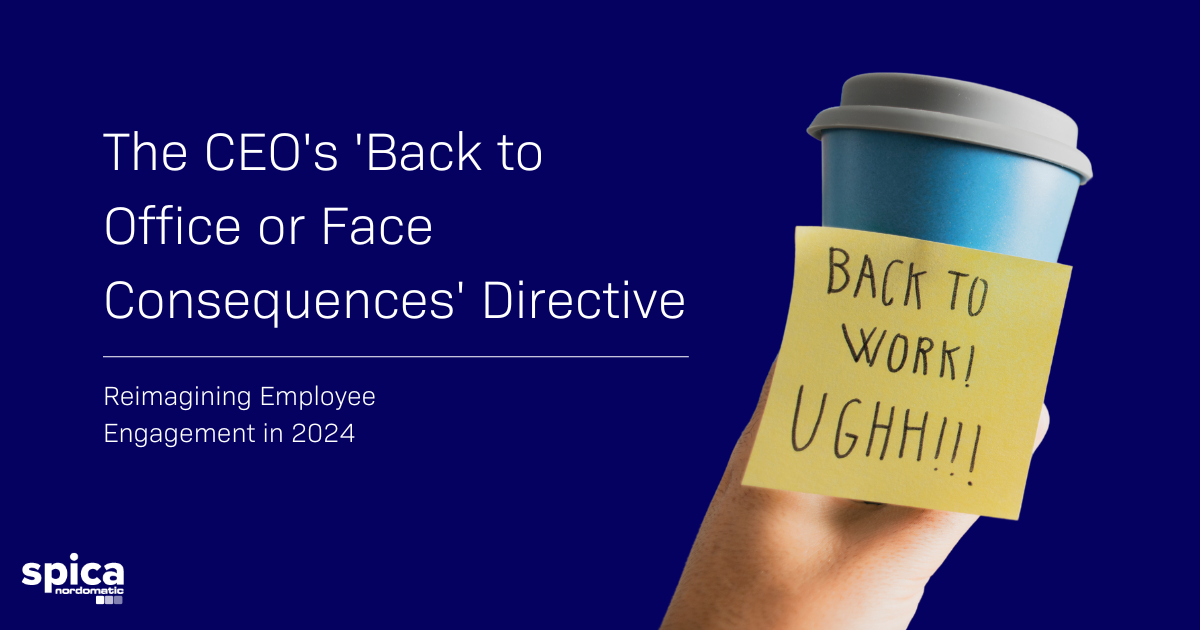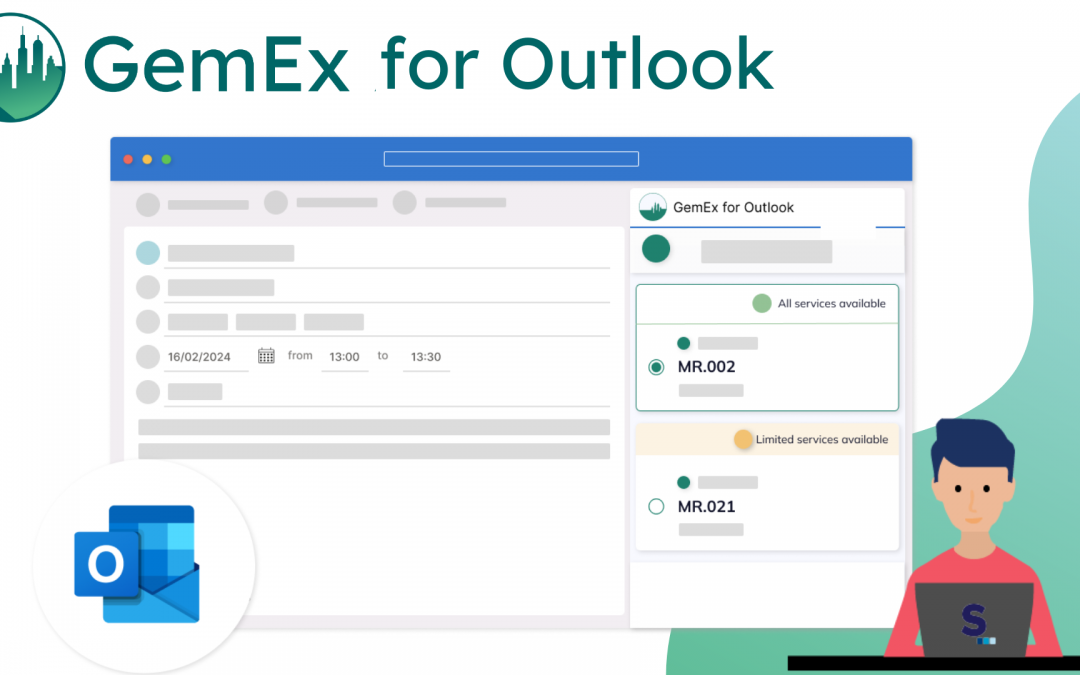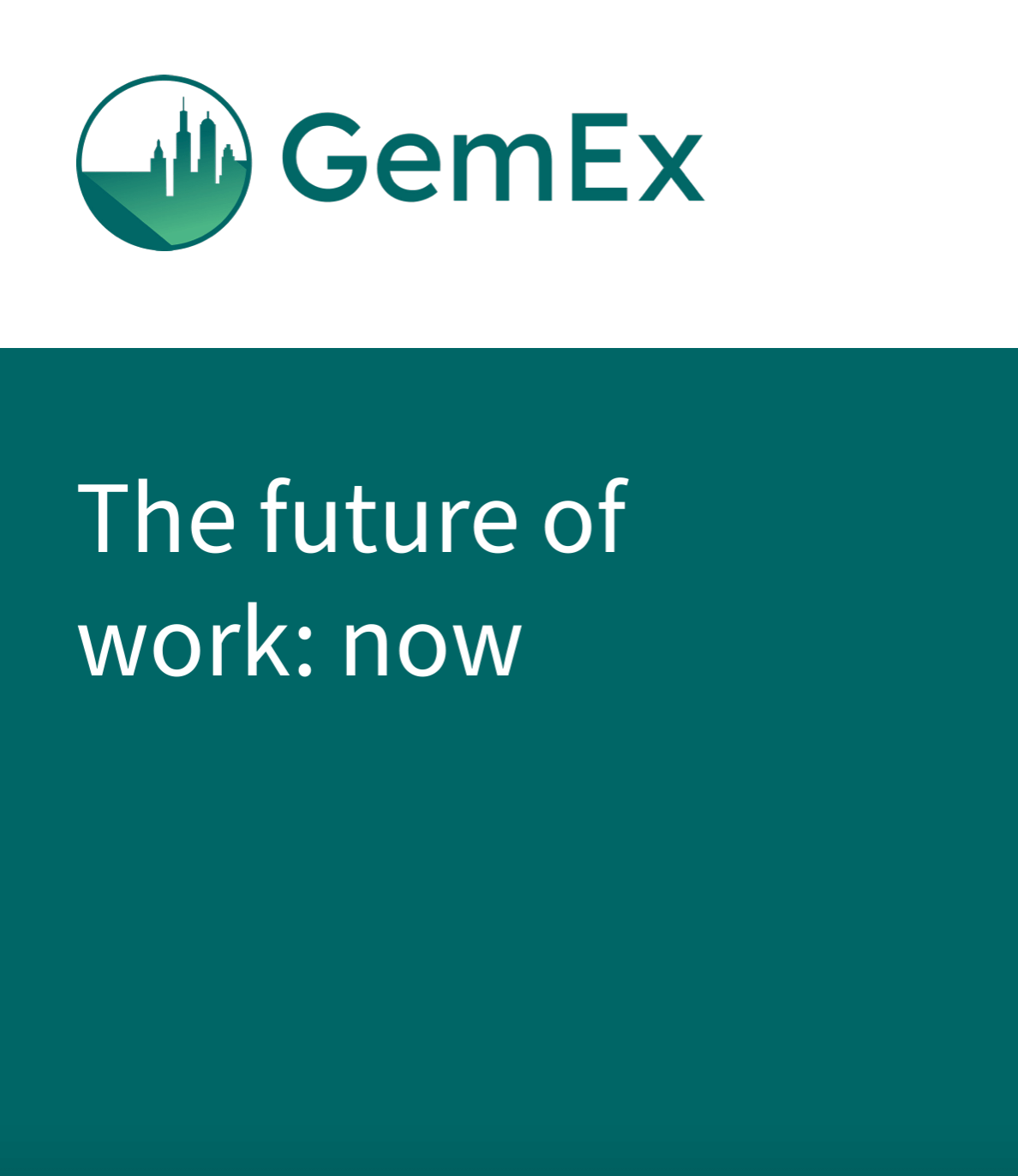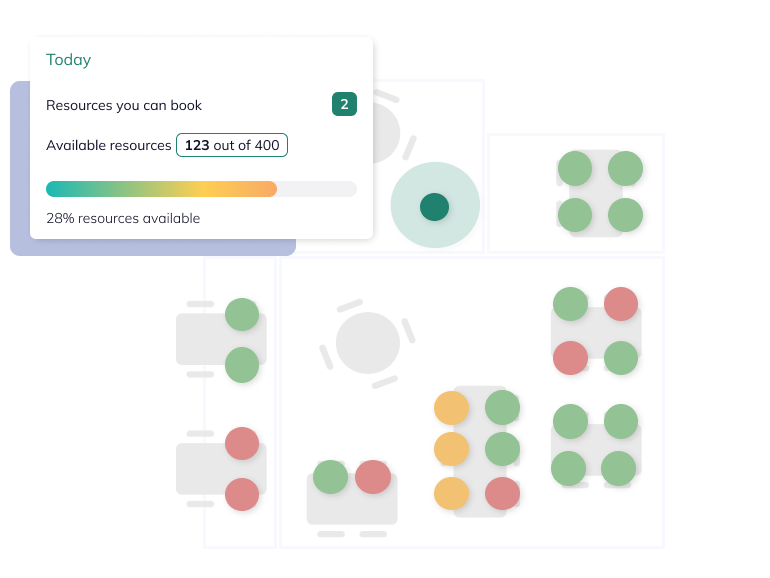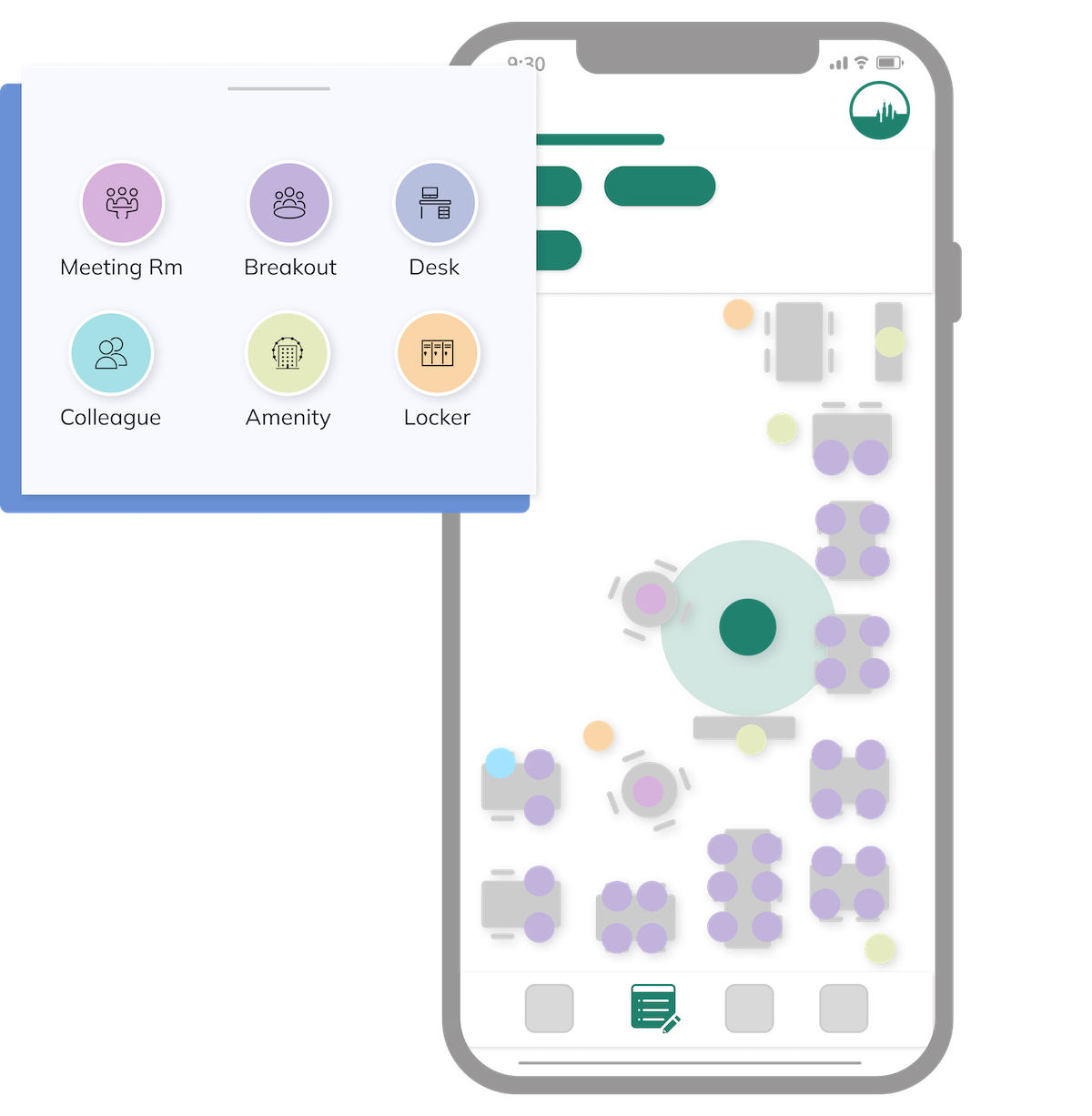In software development we use the phrase ‘Garbage in, garbage out’, we need to input quality data in order to receive quality actionable business output. Nowhere is that more applicable than with IoT sensors and not just in the accuracy of our measurement, but in the things and the ways we choose to measure. I’m going to talk through some of our findings following testing on the best placement for sensors when measuring temperature in an office environment.
As part of offering a complete business solution we want to make sure we independently verify sensor accuracy information from our hardware partners as well as understand how these perform in real office environments, so we can then optimise the results for our customers. Sometimes this is done with joint research projects or by comparison with independently calibrated equipment, but we also always like to get hands on, running tests within our own office and making sure we get the same benefits as our customers.
Office comfort is a hot topic (sorry!), with 47% of office workers citing differences over office temperature as the aspect of their working environment that causes the most frustration[1]. Research suggest that improving temperature levels within a workplace can increase productivity by 3%[2] as well improve the health of staff, so there’s real business value in attempting to address these concerns and to do this you need to start by accurately measuring the office temperature.
While every office space is different and brings its own challenges, we aim to be measuring the office environment as it is experienced by the people actually using the space which means understanding how temperature can fluctuate around the office space. We know intuitively that the temperature in an office isn’t consistent: hot air rises and get trapped, windows and air con units target some areas more than others due to air flow but how does that really impact the data?
The biggest difference we found was between the sensors located directly above and directly below the same desks and was triggered by desk occupancy. When the desk was occupied the temperature below it rapidly increased to on average 3°C warmer than the above desk temperature. We’ve seen this difference at even higher levels at customer sites, including an incident where we found out an employee was running a portable heater under their desk.

Even in an open space the height of the sensor also matters, we compared sensors placed at, below and above head height. The lower sensors consistently showed a cooler temperature by around 0.5 – 1°C, but there were negligible difference at higher heights.

In our own open plan offices we didn’t find a wide variation in readings in across the space but have found differences of up to 2°C at customer sites with a much larger floorspace, even those with very modern HVAC systems. We find one temperature sensor installed to cover around 25 desks can pick up on these fluctuations across your office space.
We use these findings alongside other testing to refine our best practise guidelines for device installs and be confident in the way we process and use data in the Devicepoint® platform. For example, we don’t use temperature readings from sensors located under desks to raise temperature alerts because we know how much desk occupancy distorts these readings especially if you then want to use these readings to do something like automate BMS settings.
As a last point, we do recommend using qualitative data as well as sensor readings when implementing changes in your office. While we can’t fix the fight for the office thermostat we can ensure you have the right information to make informed decisions.
[1] https://workplaceinsight.net/office-temperature-likely-source-conflict-work/
[2] https://www.worldgbc.org/sites/default/files/Business_Case_For_Green_Building_Report_WEB_2013-04-11-2.pdf